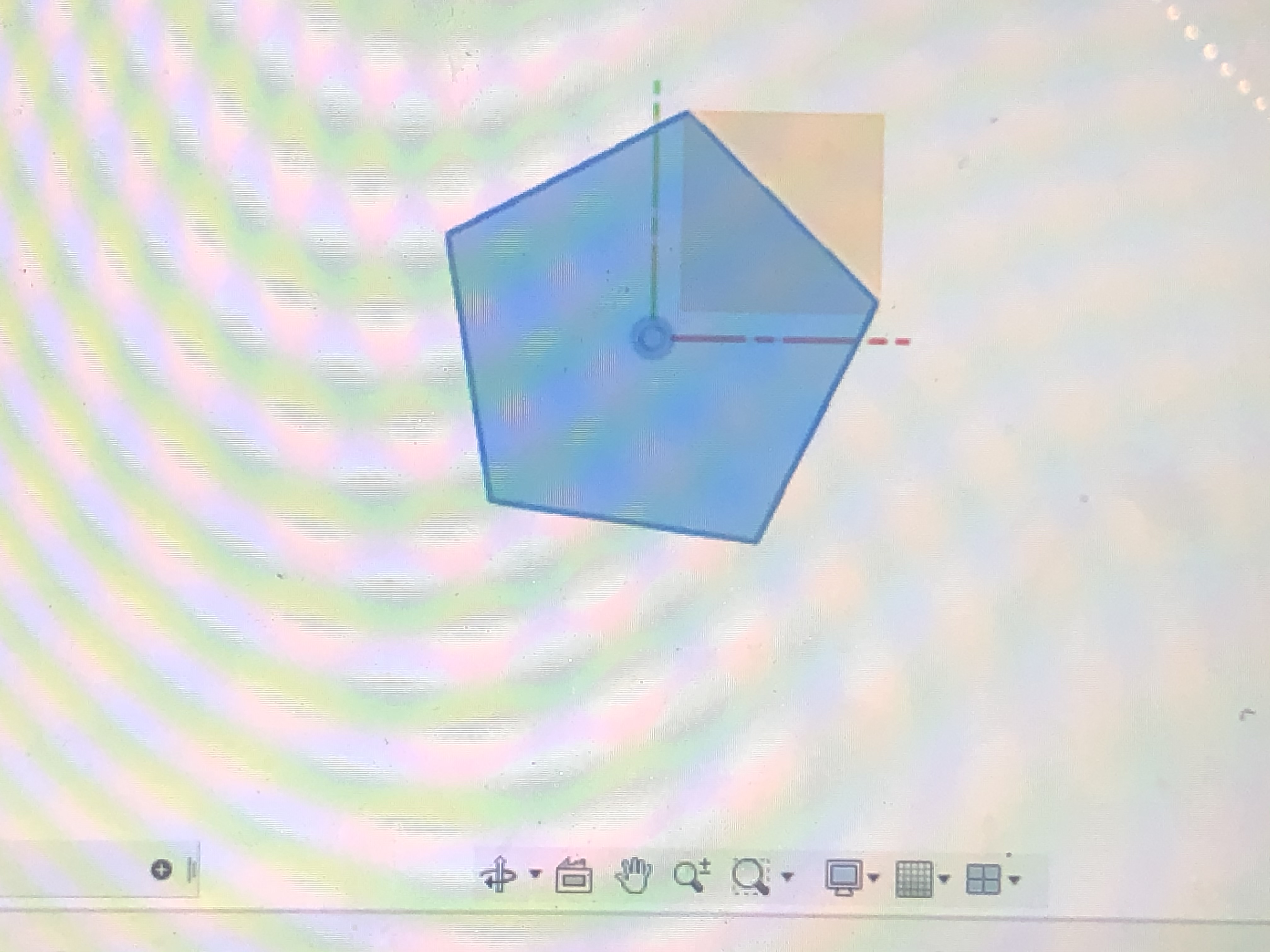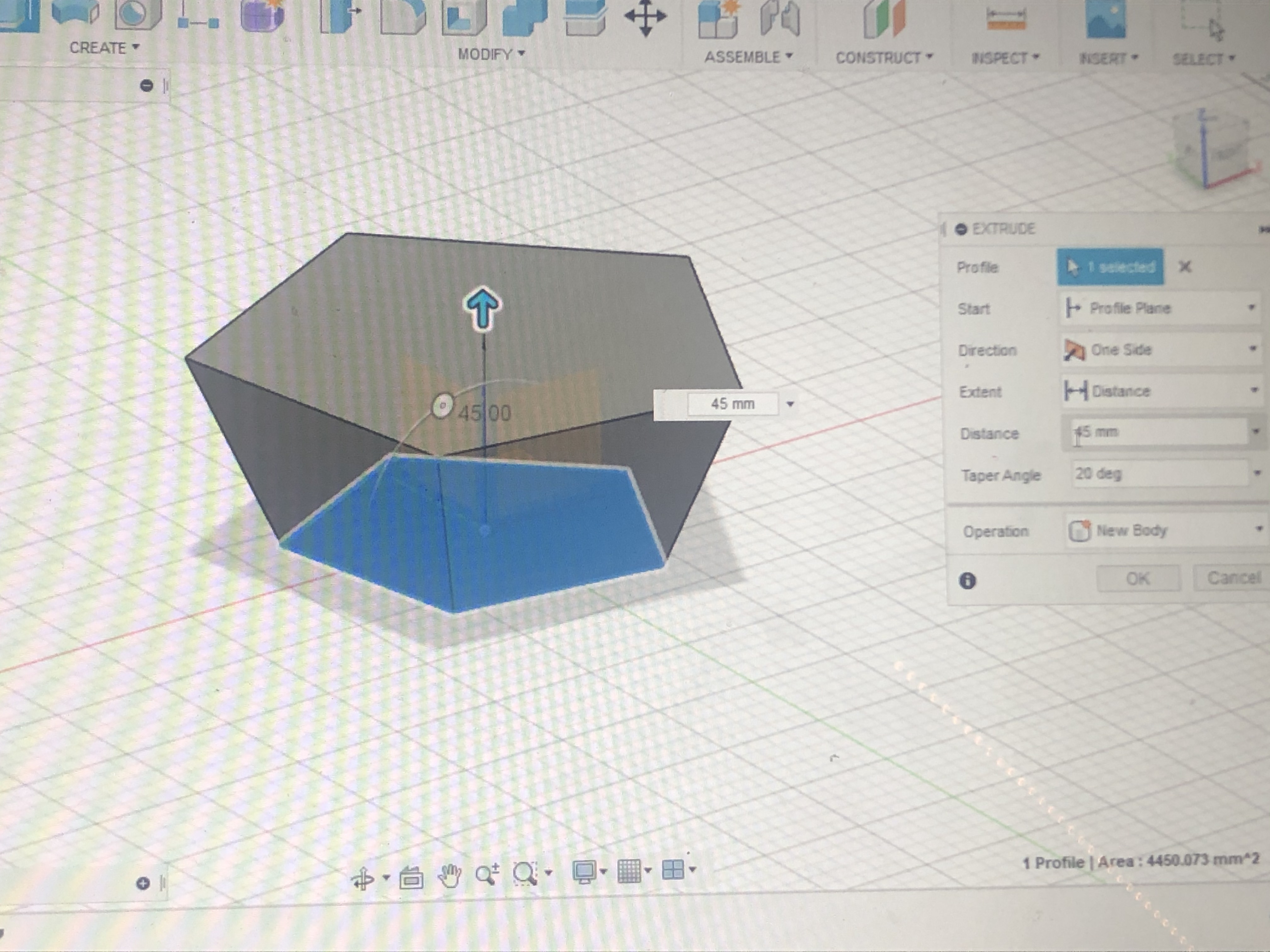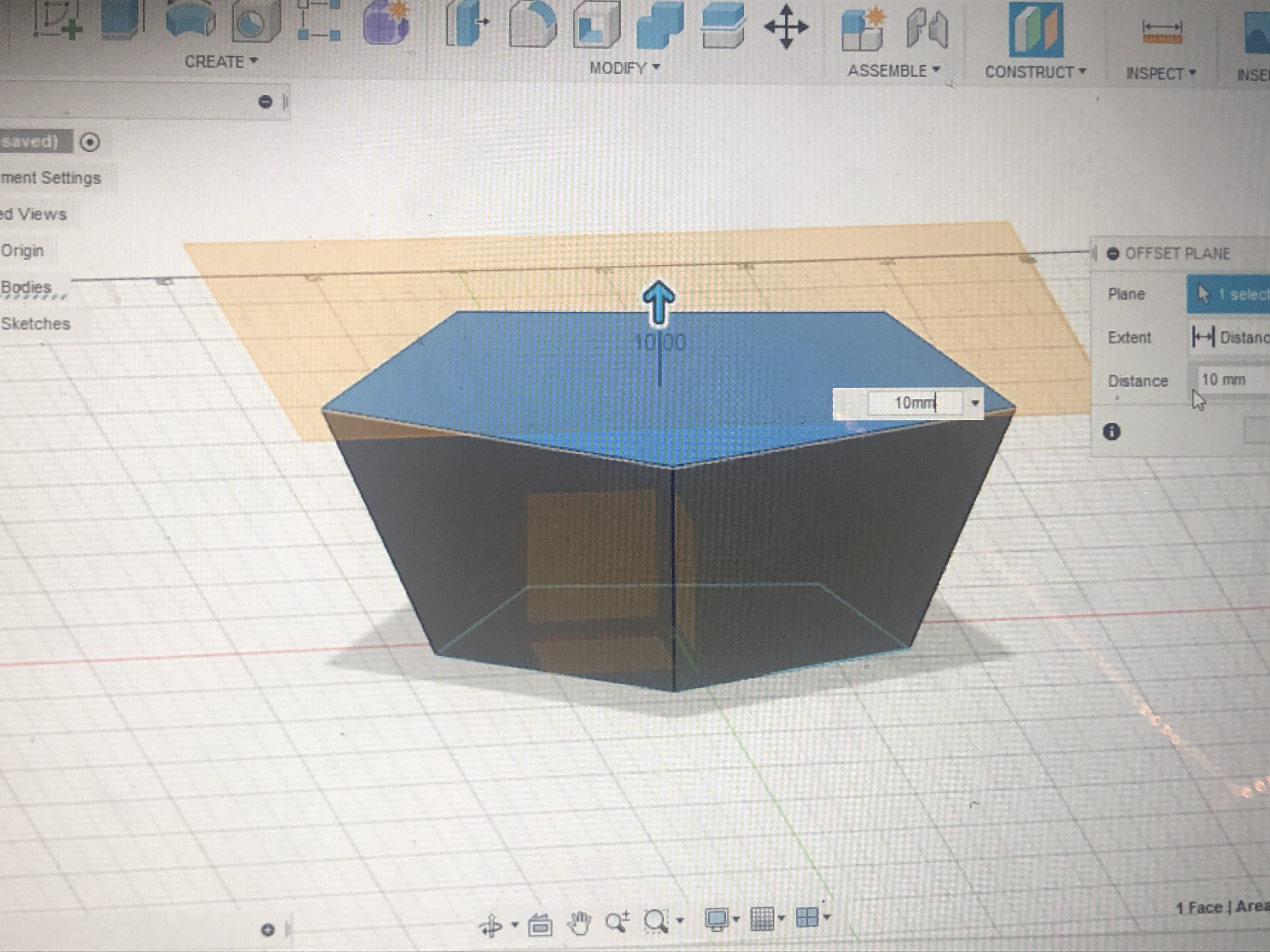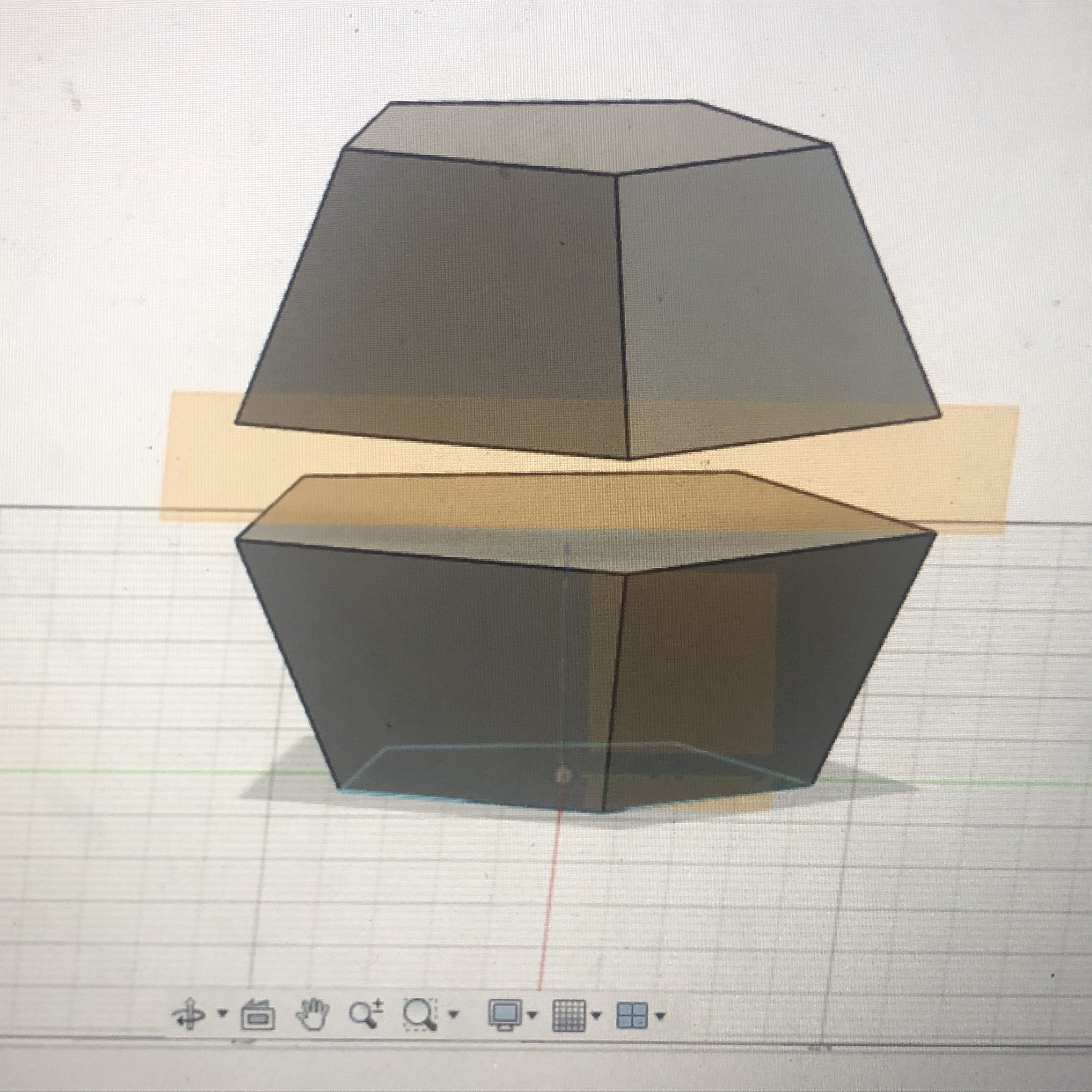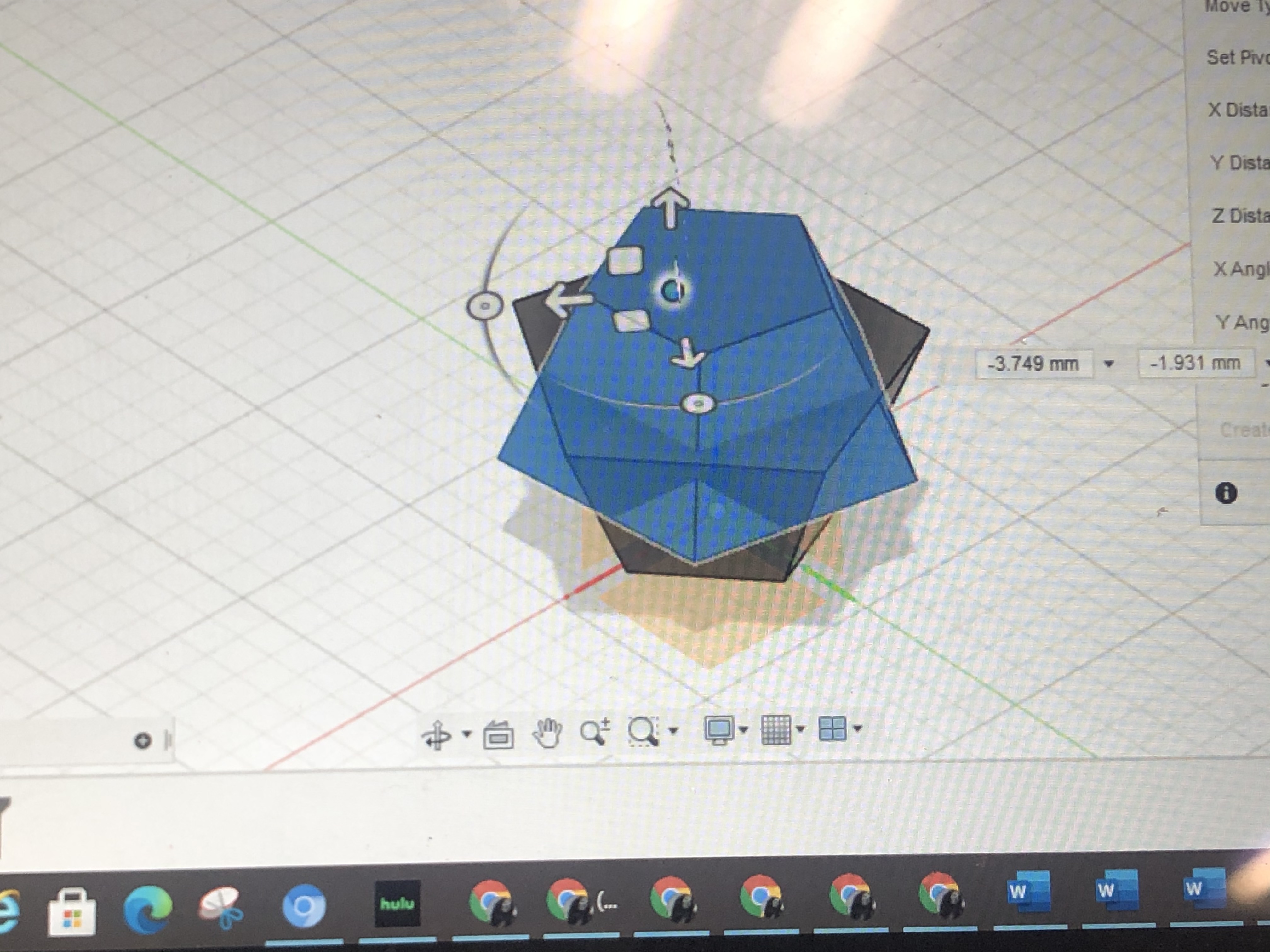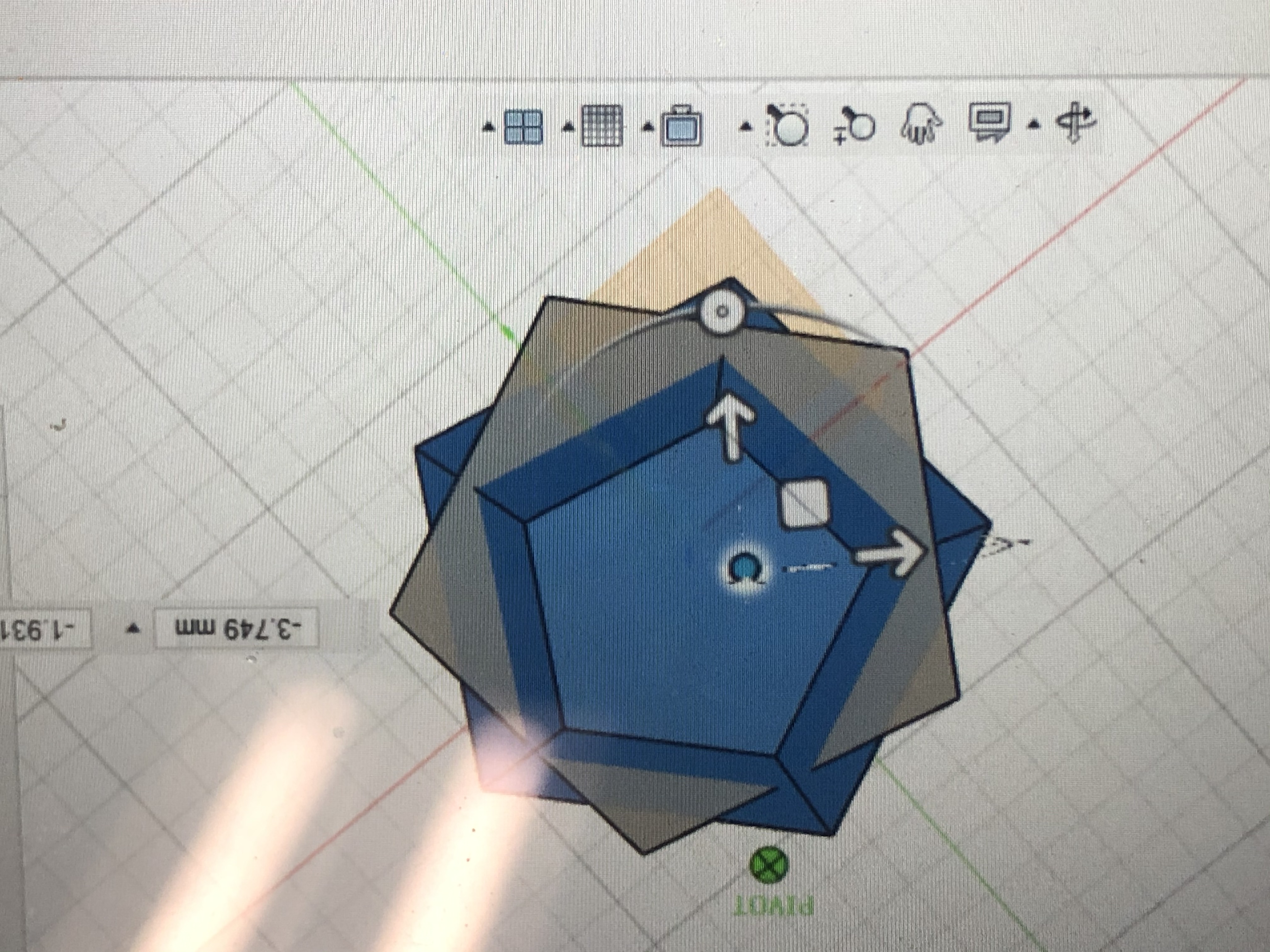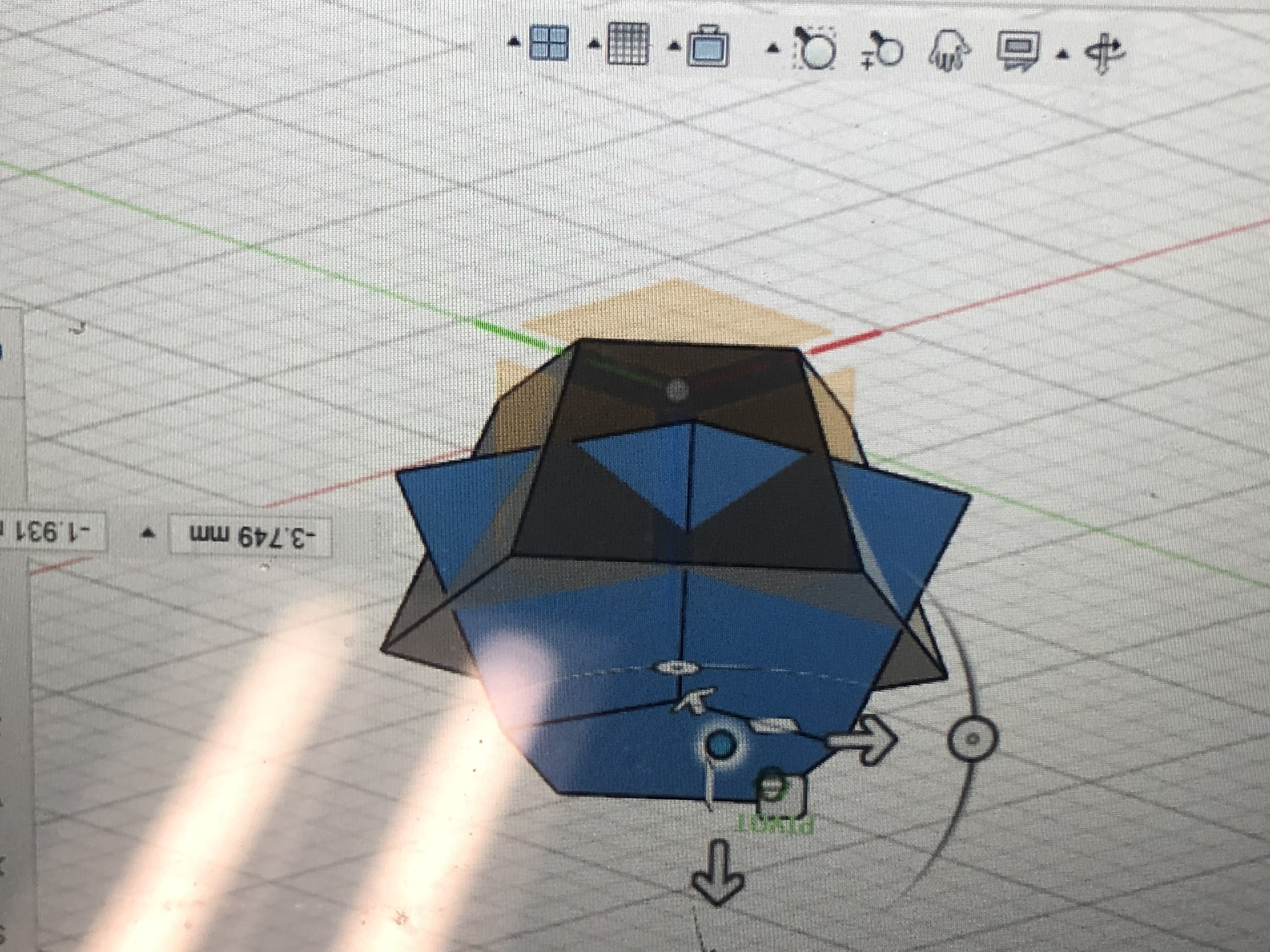PLANTS! The main point of this project was to create a functional planter in Fusion 360.
This project is similar to the last but instead of making a hazard symbol, you are making a planter. For my planter, I decided that I wanted to make a polygon based planter. I had to create a sketch and start off with a polygon and haad to make sure the diameter and the sides were all defined. Once they were all defined I extruded the base to 45mm and that became my bottom half. Next, I selected the top plane and clicked the offset plane. After, I conducted a mirror function and selected the body to tell the program what's being mirrored. Once it’s mirrored, you need to delete the offset plane, and then click the move & copy function. Now you have to switch to top view so you can see both polygons at once. Rotate the top shape until all the gaps are filled and when that’s done, change your view again and lower the top shape into the base and adjust to your liking. Click "ok" and use combine to bring the two pieces together, select the base as the target body, and also change the operation to intersect. After it combines, select press and pull to change it to your preferred height, save an enter into Prusa slicer, and check the layers. Lastly, slice it > export the G.code to the SD card > Eject the SD card > Enter it into the 3D printer > Print from SD
During this project, I kept having issues with using some of the functions in Fusion that I wasn’t familiar with like Move and copy, Combine, etc. My biggest issue was that I shelled in Fusion 360 instead of using the pot mode in Prusa Slicer. When my pot was printing it was a lot thicker than the others and it printed with infill. It used up more PLA and took a very long time to print.
Design files